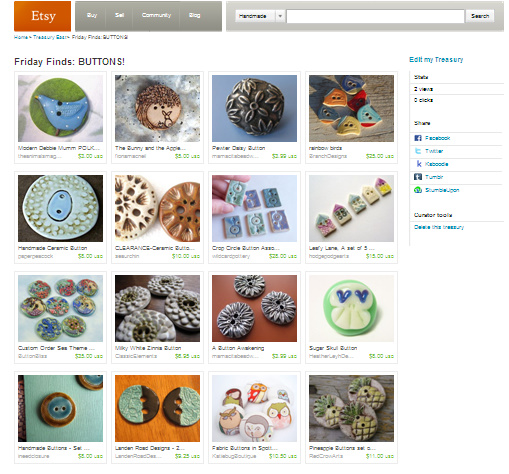
Click the image above to take you to the Button Treasury on Etsy, there you'll be able to click the links and enjoy some shopping Therapy!
I chose buttons this week, because a few days ago, I did a Button tutorial, and thought it would be fun to tie this into that, so that if you wanted to make your own button clasps, you can actually find really cool ART BEAD BUTTONS on Etsy!
Did you know you can now create Treasuries on Etsy using Treasury East? Before, Treasuries were hard to come by, you had to sit and wait for one to become available and who has time for that? I guess LOTS of people because at any one given time there could be as many as 400 treasuries to see. BUT NOW! Anyone can create a treasury, and it's really easy to make one, to show off some of your favorite Etsy goods!
Steps:
1. Go to the Treasury East page here.
2. Click +New Treasury in the upper right hand corner of the screen.
3. Name your Treasury. You'll see blank squares for pictures and below each, a spot to copy and paste in your URL address for you favorite Etsy goodies. Tip: I went and favorited all the things I wanted to add to my Button treasury within Etsy so that the items were easily found. Click on each listing and copy the URL address.
4. PASTE the URL into the space below each photo, and CLICK ENTER. After creating the whole thing the first time, I didn't click enter and just thought I was all set, created the treasury, only to find out there was nothing in it! Once you click enter after copying and pasting, you'll see the image pop up into the square.
5. Fill them all up and click SAVE THIS LIST.
6. As a courtesy, I sent everyone a convo telling them that I used their item in my treasury. I think this is a nice gesture so that if they notice extra traffic in their store, they'll know why!
Read some information in this Forum about the new Beta Treasury East
Have fun making your treasuries!

Tidak ada komentar:
Posting Komentar